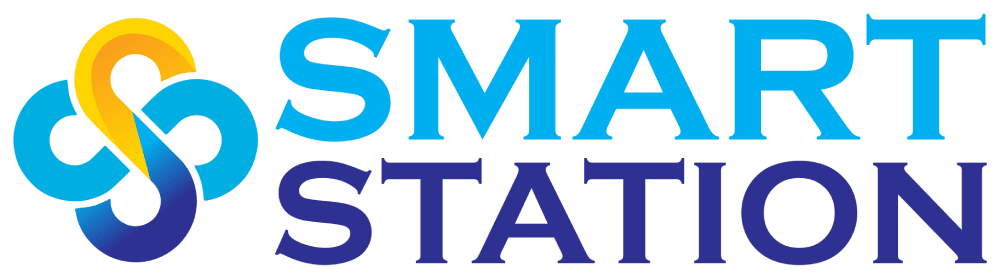My little kid walked up to me and said she was amused by stars & planets and wished she would watch a shooting star pass by. I went pondering over which telescope is best Celestron, Orion, James Webb?
Did you just say “Absurd” I can hear your mind’s voice.
I agree, the child’s fancy does not ask for a technology that advanced, although it may be affordable. At least, a high-tech telescope does not pose the threats that an inadvertent laptop placed in a kid’s hands does. This is what makes choosing the right device for your child a tricky issue.
For about 2 decades, I have worked with teachers, educationists and parents of Millennials and Generation Z kids concerned about the caveats of technology on one side and the system designers and makers on the other who are impressing us with innovation.
From what I observed, one of the greatest challenges in raising Generation Z kids is their exposure to Technology. While gadgets are an indispensable part of their lives, the threats cannot be ignored altogether. These challenges could mean anything physical, psychological, and behavioral. A balance is what we should strive for.
It is very important to analyze what is the requirement of the child, taking into account the child’s age and what kind of activity the child intends to use the laptop or desktop. Is he or she a gamer? Is the child interested in Coding? Deciding whether to let the child use the internet is another important question to be answered. To disable wireless or use a parental lock should be considered.

An important, but often ignored factor is the thought on its price and durability. Kids tend to be less cautious with hand-held devices like laptops and tablets. They may break, drop or lose them at times. It is a good idea not to buy an expensive, high definition laptop. Instead, consider rugged educational laptops which are drop tested which will support all what is necessary for the child.
A quick analysis of this will give an idea of what kind of programs the systems be required to run. A system consultant can advise on what specifications would be required for that. Or – as always – the internet is certainly your trusted friend who can provide loads of solutions and options.
Choosing the right device (laptop, desktop, tablet) is an immense topic that an epic could be written on. Keep reading my upcoming articles related to this subject. Leave me a query and I shall help with a suggestion.